When we think of the things that could potentially threaten our lives, we rarely think of our desk chair.
However, according to many researchers, your desk chair is actually one of the biggest potential threats to your health.
Research has shown that you can reduce your chances of cancer, type 2 diabetes, cardiovascular disease, and back pain, all with one very simple lifestyle change: sit less.
Okay, maybe it's not so simple.
Many people spend an enormous amount of time sitting at a desk all day.
According to the CDC, one in four adults in the United States sits for more than eight hours every day, and most of that is due to their job.
So what do you do if you have to sit at your desk for your job? You obviously can't just up and quit.
In the article below, we will go over some tips so you can improve your workspace and promote a healthier spine.
Table Of Contents
Your Desk
A spine friendly workspace all starts with your desk.
Your desk should be solid and stable. If it wobbles or leans, it should be fixed or replaced.
It also needs to be at a proper height.
A desk too high or too low will force you to contort your back so you can reach it.
For most adults, a desk 28"-30" above the floor is suitable.
It needs to be large enough for your computer to sit on, and it needs extra surface space for writing and the other various tasks you have to perform.
But, you don't want it to be so big that you have to overreach to do your job. That can cause excessive strain on your spine.
Your Chair
You should use a well-constructed ergonomic chair that can help reduce fatigue and discomfort, increase your blood flow, and reduce the risk of injury to your neck and spine.
Chairs like these can be ordered online, but it's usually better to buy them in a store so you can test the chairs before you buy one.
Ideally, your office chair should:
- Have a good backrest that provides lumbar support
- Recline
- Allow your feet to be flat on the floor
- Rotate or swivel so that you can easily switch from task to task.
You should construct your work environment around you sitting in your chair facing forward with perfect posture.
Everything else in your workspace should be positioned to accommodate you sitting in your "perfect position."
Your computer screen should be eye level, and your elbows should be flush with the top of your desk.
Your Computer
Since most of your work is done on computers, the way you place your equipment will make a huge difference in how your back feels while you are at work.
You should tilt your keyboard down and slightly away from you for better wrist posture and make sure your mouse is close enough that you can use with your arms relaxed and as close to your body as possible.
Put your monitor directly in front of you, not off to the side, and at eye level to avoid neck and eye strain.
If you use a laptop, it might not be a bad idea to get an external monitor and keyboard so you can move each component separately to create a comfortable arrangement.
Safe Sitting
Even the best equipment if used improperly will still put your spine under duress.
When you sit down, you should always be mindful of where your head, hands, and legs are.
Always sit upright with your shoulders against the back of the chair, and never slouch.
If you use a phone a lot, try not to hold it between your head and shoulder. Consider using a hands-free headset to prevent neck and shoulder pain.
Your arms should rest lightly on the armrests to avoid circulatory problems or nerve pressure.
Relax your shoulders and keep your feet flat on the floor.
Take Breaks
You need to take breaks and take them often.
About twice every hour get up from your desk and walk around.
Take a bathroom break if needed, fill up your coffee, or, even better, do some light stretching.
You just need to get your blood flowing and take the pressure off of your spine.
Not moving enough could cause back pain, so make sure you are getting up and being active!

Protect Your Spine
Even though sitting at your desk can't be avoided, it can be optimized.
Creating the ideal workspace, consisting of the ideal desk, chair, and computer setup, along with proper sitting techniques and regular breaks, can lessen the impact sitting has on our spines.
If you've already suffered from years of sitting at your desk, you probably experience back pain somewhat consistently.
If this is the case, a visit to see a chiropractor is just what the doctor ordered.
Chiropractors are the back pain experts, and they will treat your pain from the source and help prevent it from coming back.
Utilizing the tips above for your workspace and seeing a chiropractor will make all those long days stuck behind your desk pain-free, physically at least.
Click the button below to see one of the chiropractors at Florida Spine and Injury.
-1.png?width=120&height=108&name=Ethos%20Health%20Group%2c%20(1)-1.png)





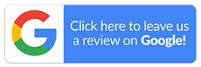
Leave a Comment